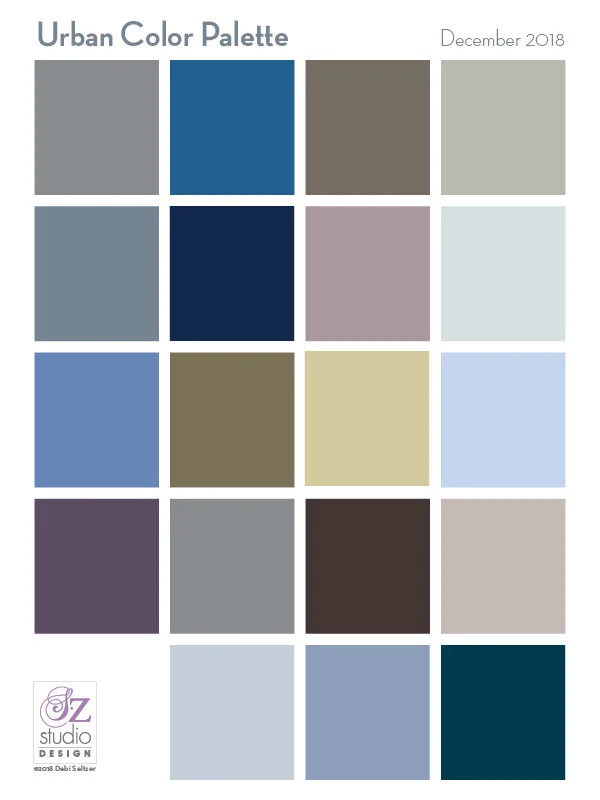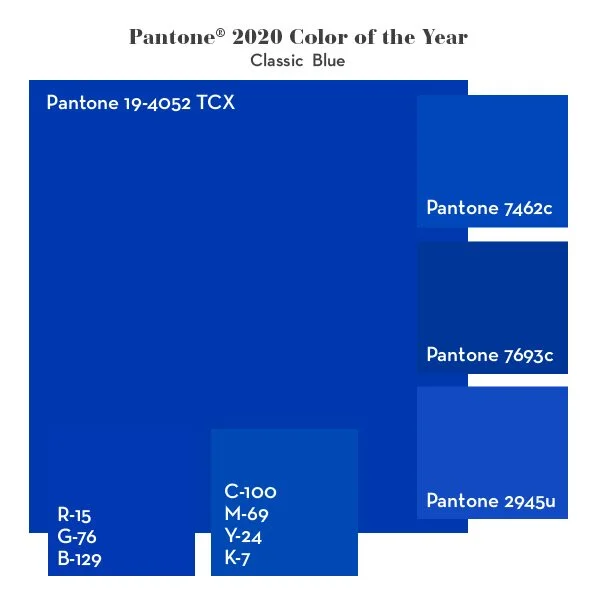Which Adobe Applications do I use?
Graphic Design Apps
If you're a new designer just beginning your graphic design career, it can be difficult to know what the best application is for your project. Here is a list of the industry standards. It's not the only way to complete a project, but this is the most common use of graphic design tools.
 Adobe InDesign is a page layout application. It's used for publications, advertising, brochures, invitations, business cards, books, posters and anything else you can think of that requires a layout.
Adobe InDesign is a page layout application. It's used for publications, advertising, brochures, invitations, business cards, books, posters and anything else you can think of that requires a layout.
It has sensitive typography styling options and makes it easy to lay your type anywhere on the page you want it in relationship to your images. You can import the following formats: eps, ai, ps, pdf, png, jpg and tiffs, making it extremely flexible.
You can easily create repeatable headers and footers for multipage layouts and spreads. Fonts are always clear and crisp. You can output to pdf, jpg, html, EPUB and more.
Adobe Illustrator is a drawing application. You can draw in the program, or trace over your own freehand drawings from a scan and convert to vector. A vector file is drawn with points in whatever size you want to use the drawing, as opposed to being a raster file which is pixelated like Adobe Photoshop. You can import a raster file into Illustrator for placement or to trace over, but it's not automatically a vector file, just because you placed it into Illustrator and saved it as an eps. It must be redrawn to become a vector file.
 Adobe Photoshop is a photograph manipulation tool, and so much more. You can paint in it, you can lay your type in it, you can place Illustrator files in it as well as .eps, tiff, jpg, pdfs, gif and so much more. It's extremely complex and all encompassing design tool. You can drop out backgrounds of your photos, you can compose photos from different images, you can recolor images and more and more.
Adobe Photoshop is a photograph manipulation tool, and so much more. You can paint in it, you can lay your type in it, you can place Illustrator files in it as well as .eps, tiff, jpg, pdfs, gif and so much more. It's extremely complex and all encompassing design tool. You can drop out backgrounds of your photos, you can compose photos from different images, you can recolor images and more and more.
I could go on for days about Photoshop, but you can see where I'm going with this. Photoshop files are large, they take a lot of memory and storage space. Photoshop is not very good at manipulating lots of type. It wouldn't be good for a publication, but it does work well when you don't have a lot of type to work with, for example an ad.
Adobe Acrobat is a pdf tool. If you've opened a pdf on the web, you probably have Acrobat Reader on your computer. Reader is a paired down version of Adobe Acrobat, just for reading. The full version of Acrobat allows you to create pdfs in different qualities. A pdf for the web is different than a pdf for printing. PDFs are used when you want to show a client your progress on a project. It puts your Photoshop or InDesign file into a format that they can see even on a PC. Most forms are now in pdf format. If you have the full version, you can fill out the form in Acrobat and even change the form. It's a versatile cross platform application.
 Lightroom Classic is a professional photographer's tool used to organize RAW or original files out of a camera. The files are reviewed in Lightroom, you can make technical adjustments to light and color as well as image format. It's a great way to look at a large number of images at once and zoom in on the ones you need to inspect closer. The classic version keeps all of your files local on your hard drive or external hard drive.
Lightroom Classic is a professional photographer's tool used to organize RAW or original files out of a camera. The files are reviewed in Lightroom, you can make technical adjustments to light and color as well as image format. It's a great way to look at a large number of images at once and zoom in on the ones you need to inspect closer. The classic version keeps all of your files local on your hard drive or external hard drive.
 Lightroom CC is the same as Lightroom Classic above except that it keeps your files in the cloud as part of the Adobe Creative Suite.
Lightroom CC is the same as Lightroom Classic above except that it keeps your files in the cloud as part of the Adobe Creative Suite.
I hope that you've found this helpful as you begin your journey into Graphic Design. It's a very fun and rewarding profession. Let me know in the comments if you have any questions.